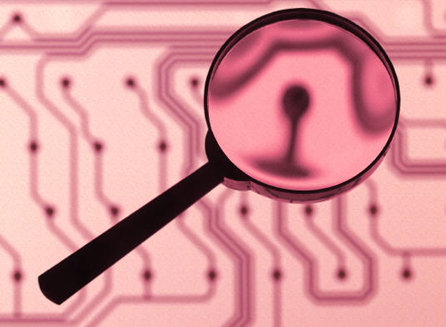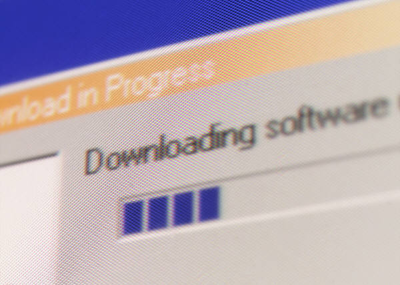Every computer has the ability to remember every activity you’ve ever performed on it. From emailing to surfing the net and entering personal information, your computer tracks all activities. As a result, it is incredibly important to erase all this information for your security and privacy. You wouldn’t want others to access this information, would you? But even if the computer in question is yours and you do not share it with anyone else, you may also benefit from erasing the history simply because it frees up your computer’s hard drive space, making an additional hard drive unnecessary.
Standard options of deleting a computer’s history allow you to recover information, if you require it. As a result, if you would like to permanently erase anything, special software is required. Computer history erasing software, also know as shredding programs, are an effective way to safely and securely eliminate all history without any possibility for recovery, as information is overwritten. This is imperative if you have particularly sensitive information you need to erase (e.g. bank information, personal data, etc.). There are a variety of shredders out there, and some are even free (although we can’t vouch for the quality of these). These free shredders are easily accessible and require downloading to your computer.
To erase your browsing history that is collected online, simply check under History in the toolbar (if using Safari), and select Clear History. For other browsers, it’s this easy as well.